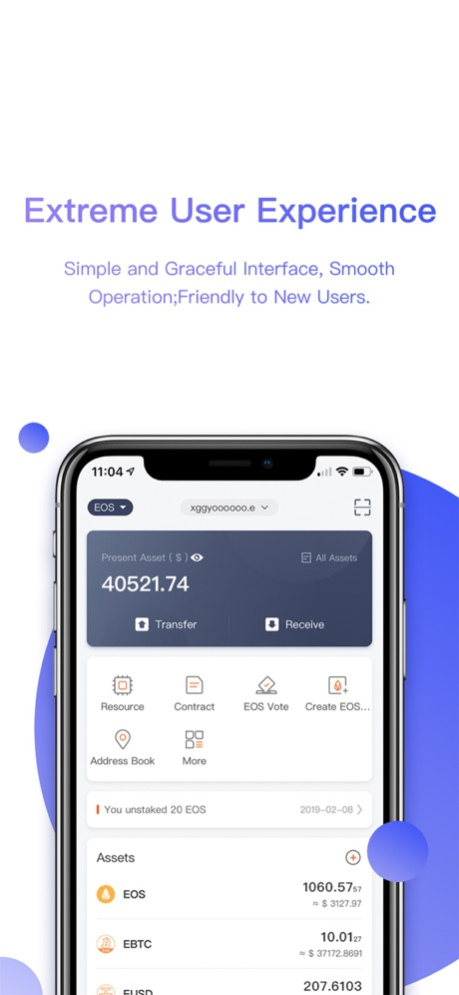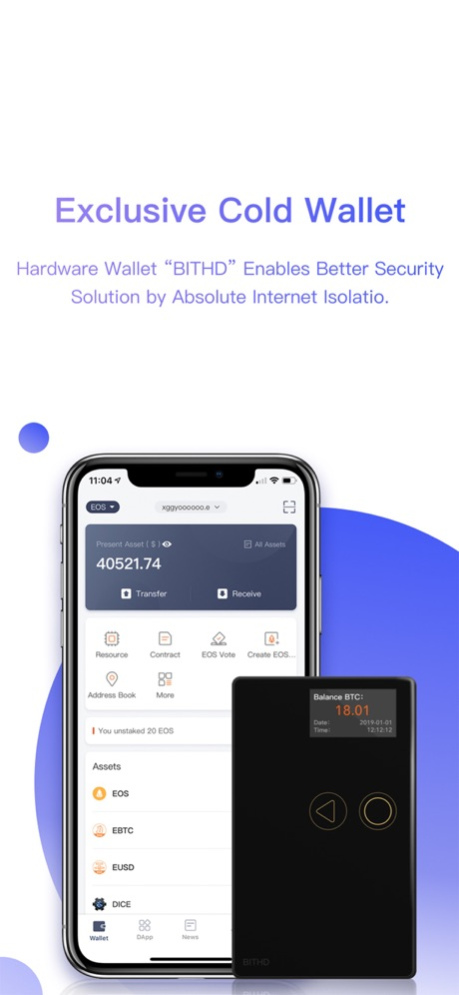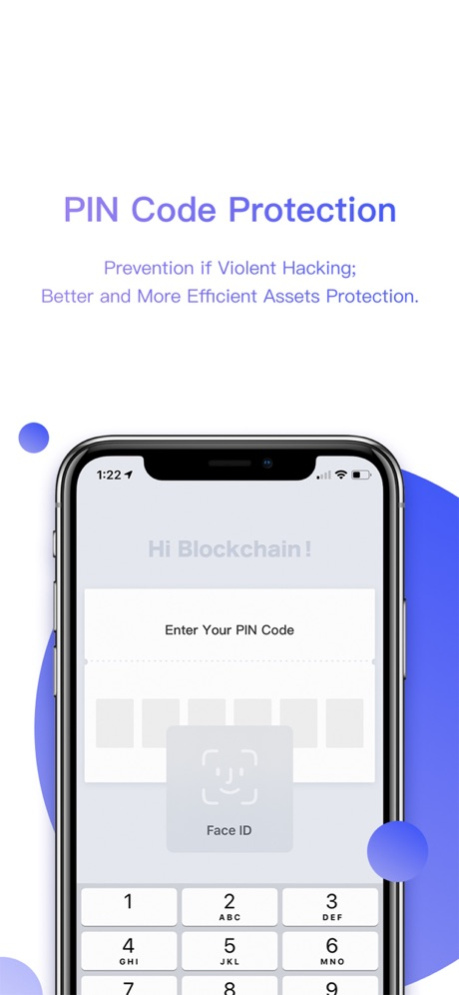Bitpie-Universal Crypto Wallet 5.0.160
Free Version
Publisher Description
Bitpie Wallet is the most popular blockchain wallet which trusted by 5 million users in over 150 countries. Over $10B USD crypto assets under protection.
Bitpie Wallet is the easiest way to send, spend, and store your cryptocurrency.
【Features】
SECURITY
Protect all of your payments with Face ID, Touch ID, or a passcode. Meanwhile, combining with our hardware wallet—BITHD, large amount of assets is able to be “coldly stored” .
SUPPORTED ASSETS
Bitcoin (BTC), Ethereum (ETH), Tether(USDT),Bitcoin Cash (BCH), Litecoin(LTC), Bitcoin Satoshi Vision(BSV), Ethereum Classic(ETC), Enterprise Operation System(EOS), Tron(TRX), Dash(DASH), Zcash(ZEC), Dogecoin(DOGE), Bytom(BTM), Nervos(CKB), Algorand(ALGO), Paxos(PAX), TrueUSD(TUSD) ,USD Coin (USDC),All ERC20 Tokens, EOS tokens and TRC10/20 tokens.
BEST MULTISIGNATURE EXPERIENCE
Perfectly compatible with BITHD hardware wallet, users can safely and conveniently store large amounts of crypto assets through the cold wallet, provides the world's first multisignature for USDT(Omni and ERC20) and all ERC20 tokens. BITHD also provides the best multisignature experience for BTC ETH EOS users.
Whether you're new to crypto or an expert, you'll find managing your blockchain assets with Bitpie Wallet is so easy.
Contact us:
www.bitpie.com
service@bitpie.com
Twitter: @BitpieWallet
Mar 28, 2024
Version 5.0.160
Fix Bugs
About Bitpie-Universal Crypto Wallet
Bitpie-Universal Crypto Wallet is a free app for iOS published in the System Maintenance list of apps, part of System Utilities.
The company that develops Bitpie-Universal Crypto Wallet is BITPIE HK LIMITED. The latest version released by its developer is 5.0.160.
To install Bitpie-Universal Crypto Wallet on your iOS device, just click the green Continue To App button above to start the installation process. The app is listed on our website since 2024-03-28 and was downloaded 2 times. We have already checked if the download link is safe, however for your own protection we recommend that you scan the downloaded app with your antivirus. Your antivirus may detect the Bitpie-Universal Crypto Wallet as malware if the download link is broken.
How to install Bitpie-Universal Crypto Wallet on your iOS device:
- Click on the Continue To App button on our website. This will redirect you to the App Store.
- Once the Bitpie-Universal Crypto Wallet is shown in the iTunes listing of your iOS device, you can start its download and installation. Tap on the GET button to the right of the app to start downloading it.
- If you are not logged-in the iOS appstore app, you'll be prompted for your your Apple ID and/or password.
- After Bitpie-Universal Crypto Wallet is downloaded, you'll see an INSTALL button to the right. Tap on it to start the actual installation of the iOS app.
- Once installation is finished you can tap on the OPEN button to start it. Its icon will also be added to your device home screen.